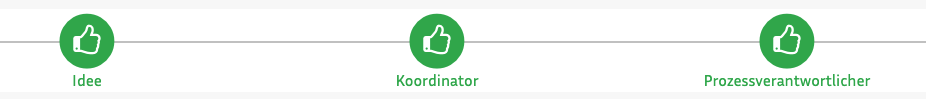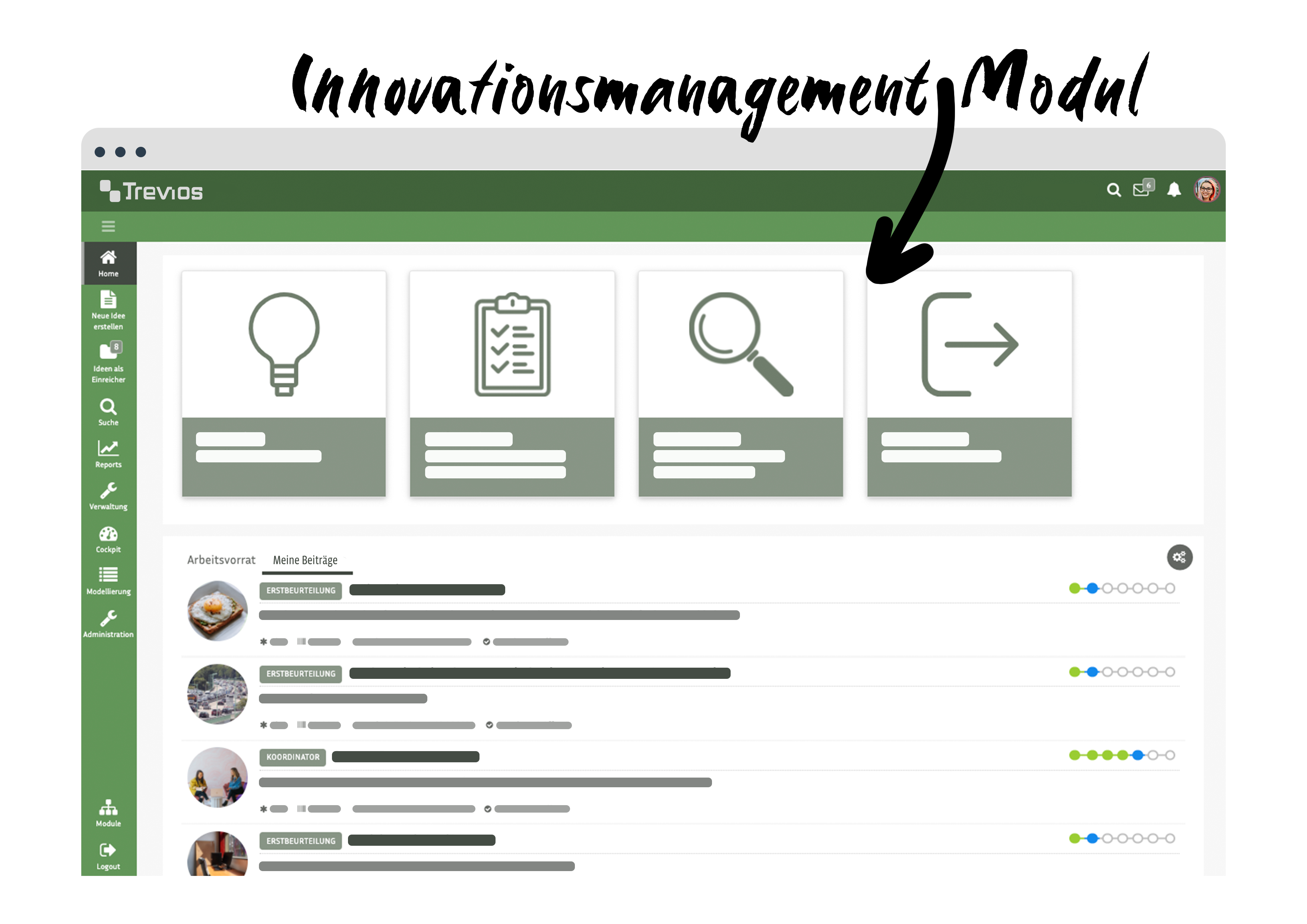


Innovation management software that enables you to fully map your innovation management process. Map all processing steps and all necessary administrative processes in the software!
Design your innovation process simply or in several stages and gates. Regardless of the type of improvement (idea, innovation, problem without solution), you can create a uniform entry point for the submitter.
Trevios offers collaboration functions, centralized document storage and the assignment and controlling of tasks and announcements to support the stage and gate teams in their work. Evaluation functions and integrated utility value analyses help with decision-making. Unused innovations are stored in an archive for future use.
The status of the innovation can be viewed graphically by the submitter at any time.
We adapt all forms and workflows to your needs.
The prices of Trevios innovation management software for your company are transparent and fair at all times. The software can be operated in-house or as a software as a service solution by us in a certified data center.
We will be happy to provide you with an offer tailored to your needs so that you know exactly what to expect.
Trevios always adapts to the different employee roles. This allows our innovation management software to offer all employees an intuitive user experience at all times.
When using Trevios, users notice that they never feel overwhelmed by the variety of functions it offers. Most users do not even need to be trained.

Trevios helps innovation managers worldwide to achieve success. This can be proven at any time using the analysis tools.

Our software can be adapted 100% to your workflows. Not the other way around.

With innovation management software customized to your company, you can reduce your throughput.

Our experts migrate all legacy data and personnel data for you. No matter from which software, Excel spreadsheet or other document.
Our innovation management software in use


Different types of improvements require different ways of processing. The integration of idea and innovation management in one software therefore offers numerous advantages. For example, an entry can be made without assignment by the submitter. What the idea is can be decided in the subsequent process. Ideas can become innovations or innovations can become ideas again at any time.
Work in the innovation management software is carried out by the employee at the workplace, via a mobile device or in production via kiosk PCs. Innovations can also be entered by other people (e.g. team leaders, foremen, idea managers) on behalf of the employee. A history shows who has carried out which processing steps in the software.

The initial pages of the software can be customized depending on the person working with the software. For example, central functions can be placed in the foreground for people who only work with the system sporadically. Other groups of people could, for example, be shown important key figures right from the start. The content of the pages can be prepared in a plant-specific, department-specific or user-specific way.
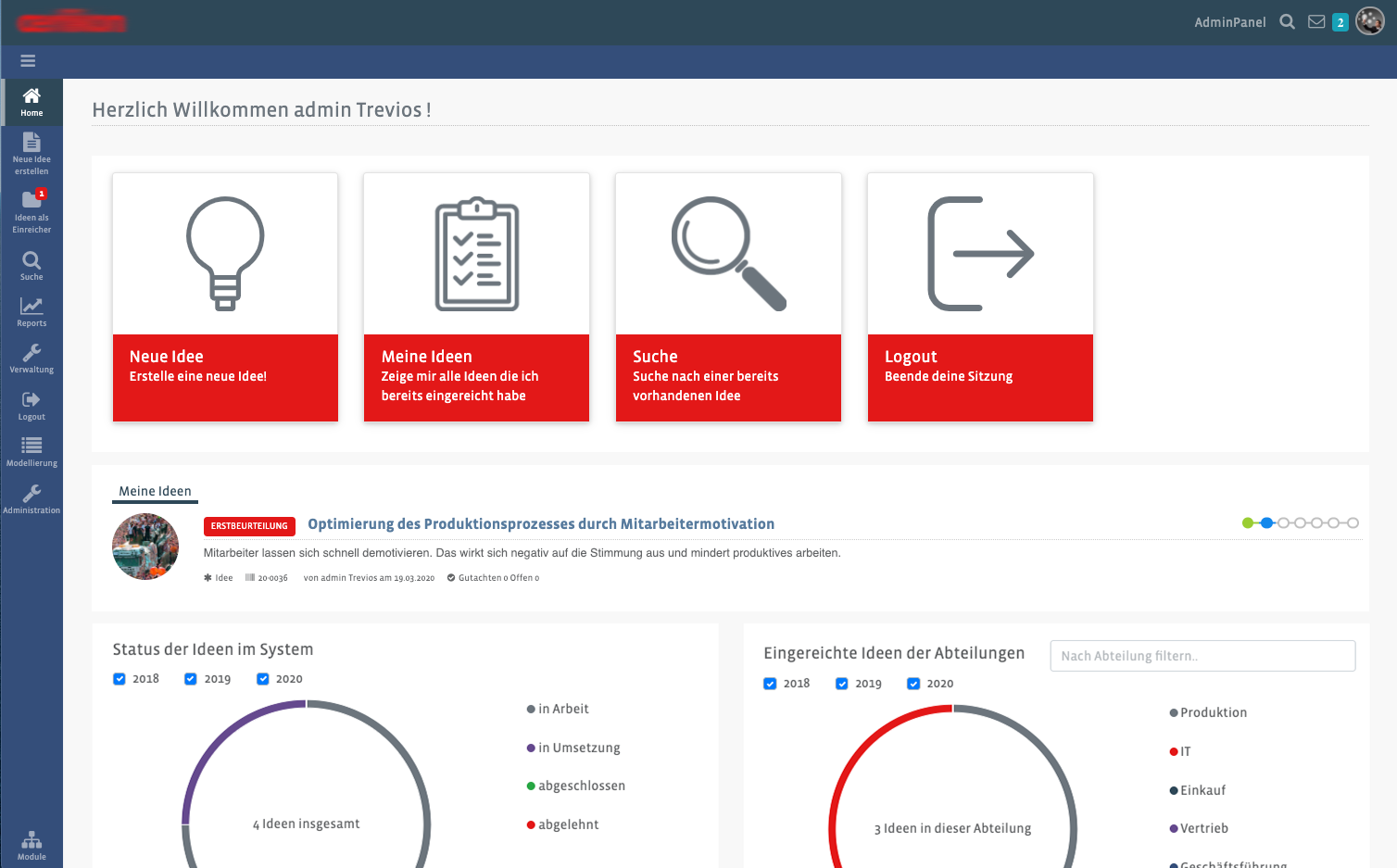
An innovation can be recorded by your employees directly in the Trevios© Innovation Management module using a mobile device or desktop PC. The module can be made available to the entire workforce or just some of them. Ideas can also be taken from the Idea Management module or from the Idea Exchange as an innovation and continued as an innovation. All Trevios© modules can be used interactively. Your advantage: All improvement processes are combined under one roof.
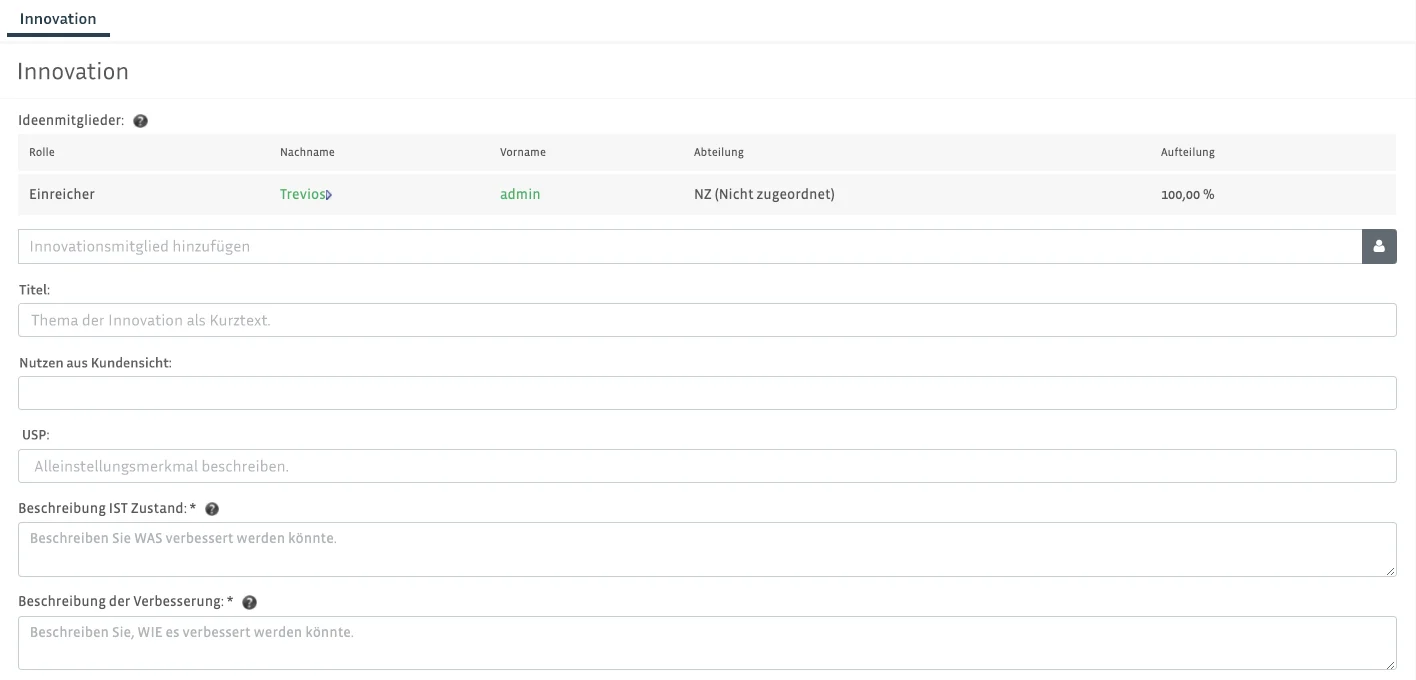
The customers innovation process to be mapped is usually characterized by individual circumstances. Trevios© realizes a mapping based on our standard, taking into account your customer-specific requirements. In general, the innovation is processed in the workflow. Recorded innovations are forwarded to the innovation manager for processing. The innovation manager enriches the innovation with further necessary facts and thus prepares the innovation for the subsequent process.
The idea can be provided with additional keywords and tags during processing by the innovation manager. Keywords increase findability in the search. Tags, in turn, allow the user additional navigation via a tag cloud. The innovation manager can combine individual innovations into a group or cluster them using classifications.
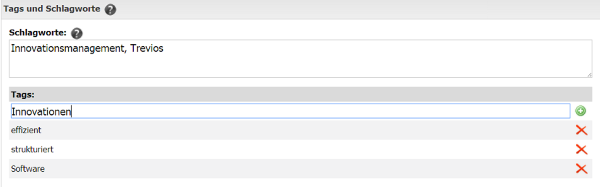
To continue processing, the innovation manager selects the responsible (gate) team and a responsible (gate) keeper. They can choose from predefined teams within the software. Once their work is complete, the (gate) team then takes over the further processing of the innovation. Teams and workflows can be set up for specific divisions or business areas.

Information is continuously added to and changed within the various gates and stages of the innovation process. The teams are supported by tools within the software. This ensures a comprehensible evaluation. Utility value analyses offer the possibility of obtaining precise information from each team member individually. This information is then automatically summarized into a joint assessment and presented graphically. If required, people who are not involved in working on the innovation can also be included in the decision as additional evaluators.
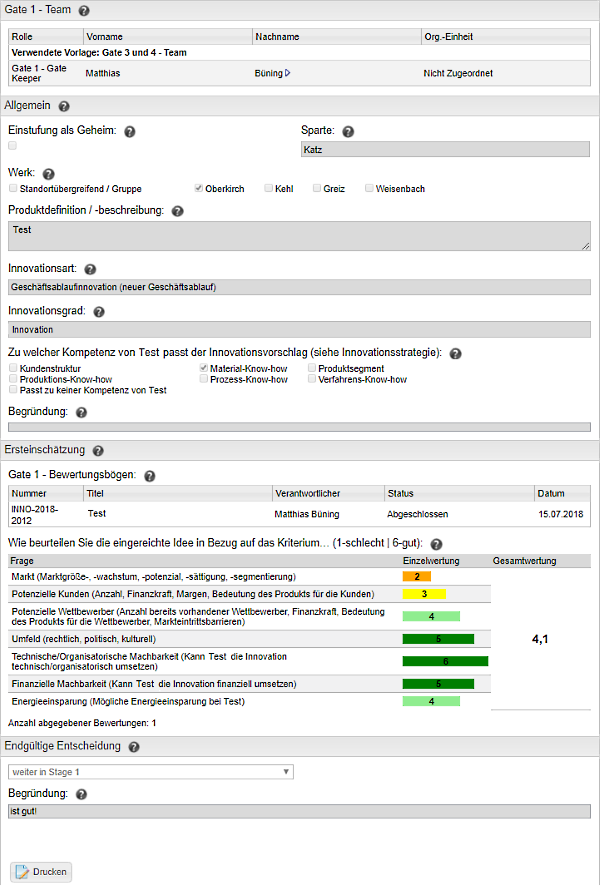
In a complex innovation process, it must be ensured that only those innovations with a prospect of commercial success are pursued in the long term. In a multi-stage innovation process, the gatekeepers must decide which innovation meets these requirements. The evaluations and analyses prepared by the team in the individual stages help in the decision-making process. There are 4 alternative decisions available in each gate:
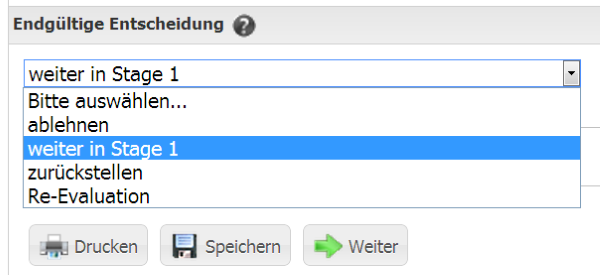
All tasks relating to an innovation can be managed and documented directly in the software. Processing can be tracked with a separate status and processor. Tasks can be specifically assigned to employees and enriched with more detailed information and deadlines. The processing status is displayed visually and is therefore directly visible.
Announcements can be created in just a few seconds, including start and expiration dates, and displayed prominently on the start page as information for employees.
The opportunity for discussion promotes communication between team members and helps to document the different views, weigh them up against each other and thus enable transparent decision-making. Objections or ideas are not lost and can be taken up again at any time.
A central document repository is used to manage and store general documents.
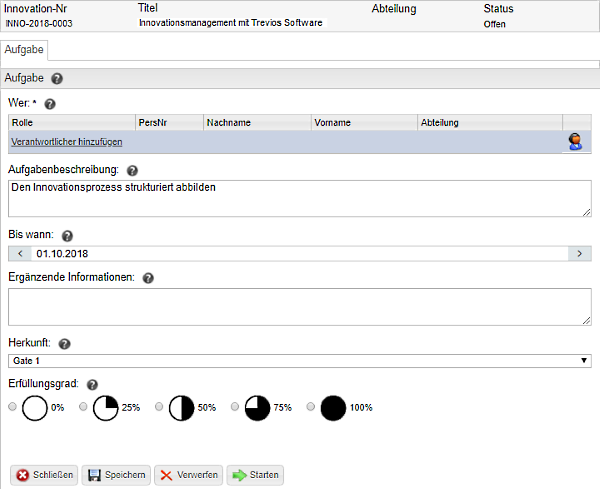
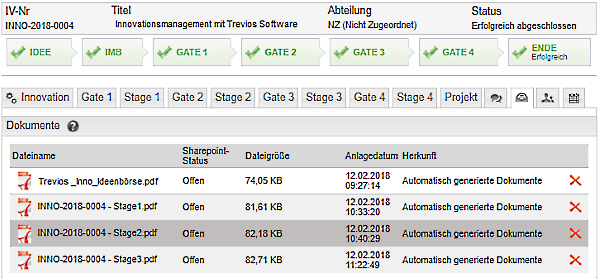
The idea is processed in processing steps (workflow status). People are assigned tasks within the workflow (e.g. as reviewers or implementers). Parallel to the processing process in the software, e-mails are sent to the processors (supervisor, reviewer, implementer, etc.) as additional information.